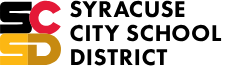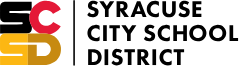SCSD School Tool Parent Portal is Now Available!
The School Tool Parent Portal is now available as a resource for SCSD families. This password-protected site offers access to view student schedules, grades, assignments and more. To access the Parent Portal, please see the directions below. If you have any difficulties, please contact your child's school directly.
Accessing the SCSD School Tool Parent Portal
Visit: https://scsd.schooltool.com/SchoolToolWeb/
Username: Your personal email address
Password: your password
To create your account and password:
https://scsd.schooltool.com/SchoolToolWeb/
Type your personal email address into the box labeled USERNAME
Leave the box labeled PASSWORD empty
Click LOGIN
You should now see the prompt for NEW USER
Click link NEW USER
On the center of the next screen, type your personal email address into the box labeled: Username
Click on the button: Submit
If you do not see the the prompt for NEW USER on the screen, please contact your school building’s secretary. Please provide them with your current personal email address, and let them know that you would like access to the ‘Parent Portal’ in School Tool.
You should see the message displayed: Please check your email for your new temporary password.
Locate the password provided in the email message, and use that password to log in to the Parent Portal.
If the message Invalid Username appears on the screen, please contact your school building’s secretary. Please provide them with your current personal email address, and let them know that you would like access to the ‘Parent Portal’ in School Tool.
To change your password in Parent Portal
Log in to your account by visiting: https://scsd.schooltool.com/SchoolToolWeb/
Username: Your personal email address
Password: your password
Click on the tab Account
Enter your existing password into box labeled: Old Password
Enter your new password into the boxes labeled: New Password and Confirm
Click on the button Change Password