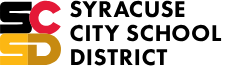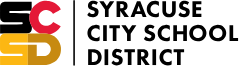Remote Learning Tips for Parents
During this time of school closures and digital learning, it is more important than ever for parents and guardians to make sure their children are being safe online. Please see below for some online learning tips for parents from National Online Safety!
1. Take an active interest in your child's learning
As a parent or guardian, remote learning will be a new concept for your child and there are bound to be a few problems to start with. Take an active interest in their learning and help support them whenever they need a helping hand.
2. Monitor your child's communication and online activity
It's important to remind your child that despite being at home, the same level of behavior and conduct exists as if they were at school. Encourage them to remain polite, remember their manners and not post or send any negative comments just because they are behind a computer.
3. Establish a daily schedule and routine
Working from home and trying to learn in a more casual setting that children might associate more with play and a degree of freedom might take a bit of getting used to. Try to stick to a daily routine and use the timetable/schedule that schools may have provided to help children keep on top of their daily routine.
4. Encourage screen breaks away from devices
Remote learning will inevitably require more interaction with computers, laptops and tablets. Keep a check on your child's time spent online and encourage them to take regular breaks to get fresh air and exercise.
5. Ensure your learning device is in a public space in the home
It's important to consider where your PC or laptop is placed in live video is being used. Try to keep the background neutral with no personal information visible and move learning devices into a common space in the home.
6. Implement safety controls and privacy restrictions on apps and software
Your child may be asked to download certain software or apps. While these are likely to be safe to use, like any new app or platform, parents and guardians should implement safety controls as a precaution.
7. Ensure your child only uses official school communication channels
It is important that all communication with teachers and school staff is directed through approved school channels, whether that be through the school's online portal or the relevant secure messaging site.
8. Familiarize yourself with relevant school policies
Schools should have a policy on remote learning and direction that they can share with parents. Familiarize yourself with this and ensure you know what is expected of teachers and your child during lessons, both online and offline.
9. Maintain communication with teachers
Engage in communication with teachers where possible and try to provide feedback and progress, as well as suggestions, when it comes to the learning process. Be transparent, remain professional and use official school channels to communicate.
10. Monitor your child's wellbeing and mental health
Remote learning will likely mean that your child won't get the same level of social interaction and might not see their friends for a while. Keep a check on their wellbeing and try to encourage them to get out as much as you can. While learning at home might seem exciting in the beginning, missing out on seeing their friends everyday might take its toll.