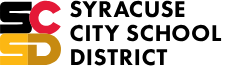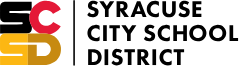*New information for Parents* Now you can Track your child's SCSD Transportation.
Dear Oasis Families,
The Syracuse City School District [SCSD] has launched a new transportation App called "FirstView" for families to be able to view their child’s transportation information and receive text notifications. Below are instructions for you to follow to download the App to your mobile device, laptop, tablet, or I-Pad.
*Important* Before downloading the free app, you will need to phone your child's school to obtain your child’s Syracuse City School District ID# and your child’s "FirstView" Security Code. You will need to input this specific information into the app.
FirstView App Instructions:
- Go to the App Store on your device
- Type FirstView in the search bar
- Click on the pink & white locator symbol
- Install
- Open
- Choose: New York State
Syracuse City School District
- Register, then confirm through your e-mail address and then Log-in
- Enter your E-mail address and Password
- Tap to add a New Student
- Choose: New York State
Syracuse City School District
- Add your child’s Syracuse City School District ID# and then add your child’s FirstView Security Code. (You should have phoned our main office to obtain this information).
- You are now in the FirstView App and you are now able to view your child’s SCSD Transportation Information.
- On the Interactive Map if you follow the green dot, you will be able to see where your child’s bus is in relation to the stop in real time.
- Once you have downloaded the FirstView App, the next time you go on to the FirstView App, your information will automatically pop up.
If you have any questions at all, please contact your child's school.