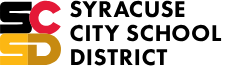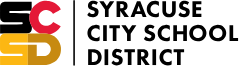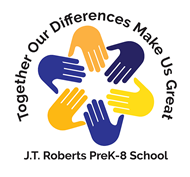Roberts Elementary School (K-5) Information
Welcome Back Roberts Families!
Here you will find information to help with virtual and hybrid learning.
2020-21 Welcome Letter
Dear Roberts Elementary School,
Welcome back to the 2020-2021 school year! On Monday September 14th and Tuesday September 15th Elementary School students should follow the schedule below. Students will be receiving live instruction through a Microsoft Teams meeting on important information they will need to navigate virtual learning. To access the meeting, they will need to login to Seesaw On Monday and open their Teams Morning Meeting link. Once students have joined their Teams morning meeting, they will go through their daily schedule step by step, live with their teacher.
It is our goal to have families as familiar with the technologies your students will be utilizing during remote learning. Therefore we will be dedicating the 14th and 15th to resolve any functionality questions and concerns with Seesaw and Microsoft Teams that students and families may have.
- John Devendorf, Principal
You can view the full letter here: Letter from Principal Devendorf [pdf]
Clever Login
Login with Clever to access your child's remote learning programs and apps.

WCNY TV Classroom
The Syracuse City School District and WCNY's TV Classroom is back!

This season will feature lessons taught by SCSD educators for students in grades K-5. Subjects include ELA, ELA/Humanities, Math, Social Studies, STEM, Arts, and Physical Education/Health. Each day begins with a Morning Meeting that emphasizes social-emotional learning. Some of the lessons are offered in both English and Spanish.
The TV Classroom network will be broadcast from 9 a.m. to 2 p.m. weekdays on WCNY’s Global Connect.
WCNY TV Classroom Live Schedule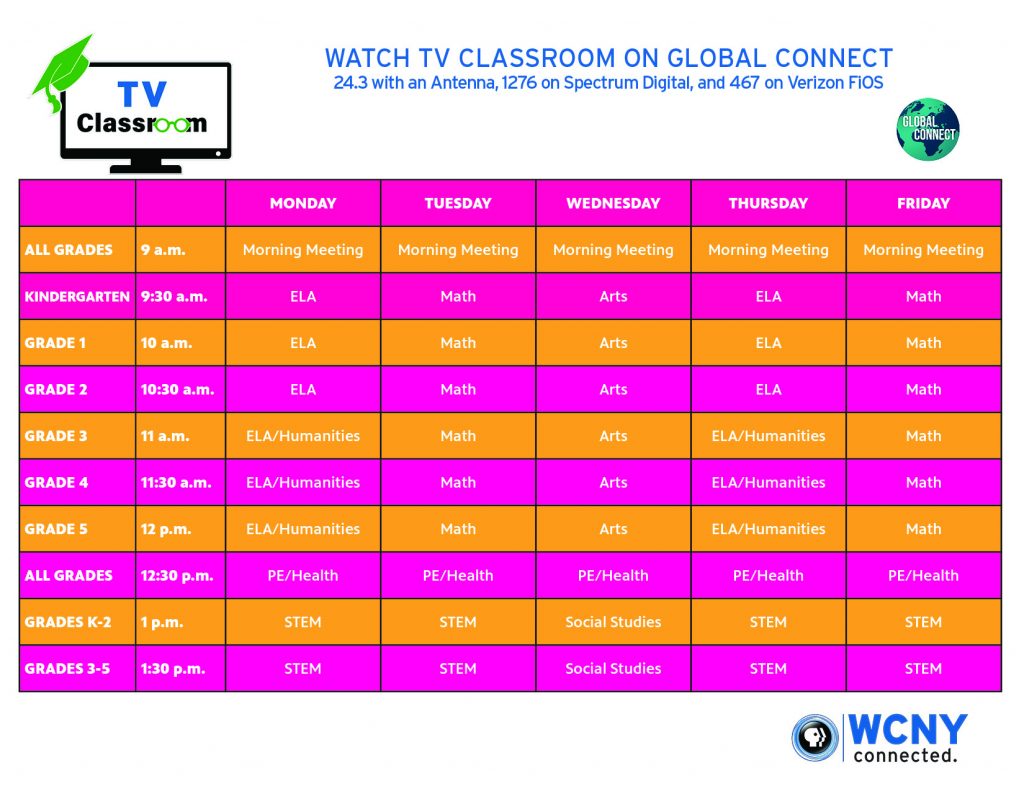
How to Watch Live Broadcast
The TV Classroom network will be broadcast from 9 a.m. to 2 p.m. weekdays on WCNY’s Global Connect.
Watch on TV (Global Connect Channel):
Channel 24.3 with an Antenna
Spectrum Digital Channel 1276
Verizon FiOS Channel 467
Stream Online:
How to Watch On Demand Episodes/Lessons
Remote Learning Resources
Clever Tutorials
Getting Clever on a Computer
Getting Clever on a Tablet/iPad
Getting Clever on a Phone
Seesaw Tutorials
Downloading & Using Seesaw on a Phone
Blended/Remote Learning Hub
If you need assistance with your child's digital learning, please visit the Blended/Remote Learning Hub for Families which contains helpful resources designed to make distance learning easier for you.
Student & Family Tech Support
I Need Help with Remote Learning Apps/Websites!
**Be sure to include a phone number when booking**
My District Device Isn't Working!
Email SCSD Student Tech Support
Last updated: 10/02/2020 9:30am