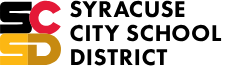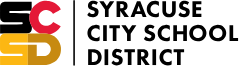| An Error Has Occurred | ||
| We cannot find the page you are looking for. Please check to make sure the path is correct, or view our sitemap. | ||
- About
- COMMUNITY
- Building Men Program
- Educational Foundation
- Mentors & Volunteers
- Partnerships
- Request for Proposal
- Say Yes
- BOARD OF EDUCATION
- Board Home
- Board Agenda & Minutes
- Schools
- Alternative Programs
- Adult Education
- Elmcrest
- LEAP, QUEST & RISE
- McCarthy @ Beard
- Middle & Pre-K-8 Schools
- Brighton Academy
- Clary Middle School
- Ed Smith Pre-K-8 School
- Expeditionary Learning Middle
- Frazer Pre-K-8 School
- Grant Middle School
- Huntington Pre-K-8 School
- HW Smith Pre-K-8 School
- Lincoln Middle School
- Roberts Pre-K-8 School
- Syracuse Latin Pre-K-8 School
- Syracuse STEM @ Blodgett
- Elementary Schools
- Bellevue Elementary School
- Delaware Primary
- Dr. Weeks Elementary School
- Franklin Elementary School
- McKinley-Brighton Elementary
- Meachem Elementary School
- Montessori @ Lemoyne
- Porter Elementary School
- Salem Hyde Elementary School
- Seymour Dual Language Academy
- STEAM @ Dr. King
- Van Duyn Elementary School
- Webster Elementary School
- Contact
CONTACT INFORMATION
SCSD District Office (315) 435-4499 Superintendent - Pamela J. Odom (315) 435-4161 Executive Chief of Admin and Strategic Planning - Jennifer King-Reese (315) 435-4161 Chief Academic Officer - Britt Britton (315) 435-5844 Chief Operations Officer - Robert DiFlorio, Ed.D (315) 435-4161 Chief of Student Support Services - Laura Kelley, Ed.D. (315) 435-4131 Chief Information Officer - Tara Jennings, Ed.D. (315) 435-4281 Chief Human Resources Officer - Timothy Manning (315) 435-4212 Chief Financial Officer - Michael Puntschenko (315) 435-4826 Chief Engagement Officer - Monique Wright-Williams (315) 435-6459
- ABOUT
- About
- Community
- Board of Education
- Students & Family
- Staff Resources
- SCHOOLS
- High Schools
- Middle & Pre-K-8 Schools
- Elementary Schools
- Bellevue Elementary School
- Delaware Primary
- Dr. Weeks Elementary School
- Franklin Elementary School
- McKinley-Brighton Elementary
- Meachem Elementary School
- Montessori @ Lemoyne
- Porter Elementary School
- Salem Hyde Elementary School
- Seymour Dual Language Academy
- STEAM @ Dr. King
- Van Duyn Elementary School
- Webster Elementary School
- Alternative Programs
- DEPARTMENTS
- Budget
- CTE
- Diversity, Equity & Belonging
- Early Childhood Programs (Pre-K)
- ENL
- Facilities (Building Permits)
- Family Engagement
- Fine Arts
- Food and Nutrition (Menus)
- Health Services
- Human Resources
- Public Safety
- Special Education
- Student Records
- Student Support Services
- Superintendent's Office
- Teaching and Learning
- Transportation
- more ...
- SEARCH